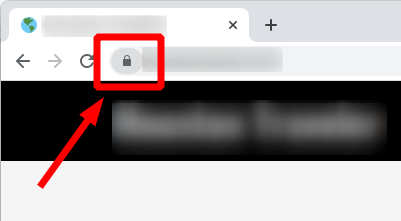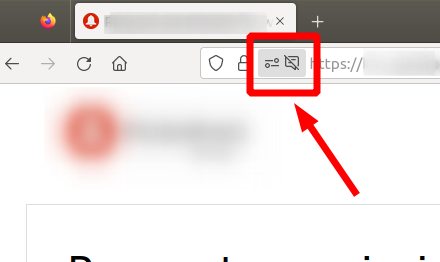AKIYO Mini Projector Review: The Ultimate Portable Home Theater Experience
Key Takeaways:
- Compact and portable design for easy transportation
- Native 720P resolution and 1080P support for crisp visuals
- Wireless screen mirroring and Bluetooth connectivity for seamless streaming
Imagine having a cinematic experience at your fingertips, wherever you go. No longer confined to the living room, the AKIYO Mini Projector brings high-quality visuals and immersive sound to your backyard, camping trip, or even office meeting room.
About the AKIYO Mini Projector
The AKIYO Mini Projector is designed for those who crave flexibility without sacrificing quality. Whether you're hosting a movie night in your backyard or delivering a presentation at work, this portable projector ensures you have everything you need for a remarkable visual experience.
Design and Build Quality
Weighing only 420 grams and measuring 5.35 x 4.33 x 2.28 inches, the AKIYO Mini Projector is as light and compact as two Coke cans stacked together. Its sleek design not only makes it aesthetically pleasing but also extremely portable, allowing you to carry it effortlessly. The materials used are durable, ensuring the projector withstands occasional bumps and drops.

Performance and Key Features
| Feature | Description |
|---|---|
| Native Resolution | 1280 x 720P (720P) with full HD 1080P support |
| Brightness | 100 ANSI lumens, ideal for dark environments |
| Contrast Ratio | 2000:1, providing excellent image quality |
| WiFi Connectivity | 2.4G WiFi for seamless screen mirroring with various devices |
| Bluetooth | Bluetooth 5.1 for wireless speakers and headphones |
| Included Accessories | Tripod included for easy setup |
With its native 720P resolution and support for full HD 1080P, the projector delivers crisp and vibrant visuals. The 100 ANSI lumens brightness and 2000:1 contrast ratio provide an impressive viewing experience, especially in darker settings.
Ease of Use
The AKIYO Mini Projector is designed for simplicity. Users can easily set it up without any technical background. The interface is intuitive, allowing for straightforward navigation through settings and options. The included user manual is clear and concise, providing all necessary information for quick installation and operation.
Best Use Cases
This mini projector is perfect for a variety of scenarios:
- Home Theater: Create a cozy movie night under the stars.
- Outdoor Events: Ideal for camping trips or backyard parties.
- Business Presentations: Easily connect to laptops and TV sticks for professional use.
- Gaming: Compatible with PS5 for an immersive gaming experience.
What to consider: Pros and Cons of the AKIYO Mini Projector
Pros
- Compact and lightweight design for portability
- High-quality native 720P resolution with 1080P support for clear visuals
- Easy to set up with intuitive interface; perfect for all skill levels
- Wireless connectivity options including WiFi and Bluetooth for versatile streaming
- Tripod included for stable and flexible positioning
Cons
- Limited brightness in well-lit environments
- Bluetooth connection issues reported by some users
- Remote control functionality may require direct line of sight
Overall, the AKIYO Mini Projector stands out for its portability, ease of use, and quality visuals, making it an excellent choice for home entertainment and outdoor gatherings despite some minor drawbacks.
Final Thoughts on the AKIYO Mini Projector
As you consider investing in the AKIYO Mini Projector, it's essential to keep a few tips in mind to ensure you make the right choice:
- Assess Your Space: Ensure you have a suitable environment for the projector. Ideally, use it in darker settings to maximize image quality.
- Check Compatibility: Confirm that your devices can connect seamlessly; this projector is compatible with various platforms.
- Avoid Common Mistakes: Don't forget to use a TV stick if you plan to stream copyrighted content, as direct screen mirroring may not work.
In summary, the AKIYO Mini Projector boasts several benefits, including its compact design, high-quality visuals, and versatile connectivity options. Users can enjoy a cinematic experience whether at home or outdoors. However, it does have some drawbacks, such as limited brightness in well-lit environments and occasional Bluetooth connectivity issues.
Ultimately, if you're seeking a portable projector that combines performance and convenience, the AKIYO Mini Projector is highly recommended. It is perfect for movie nights, outdoor events, and even professional presentations, making it a well-rounded choice for a variety of users.
 Check Current Price
Check Current Price
Your Queries Answered: AKIYO Mini Projector FAQs
-
Q: Can I use this projector for outdoor movies?
A: Yes, the AKIYO Mini Projector is designed for both indoor and outdoor use, making it perfect for backyard movie nights.
-
Q: Does it support streaming apps directly?
A: It cannot stream most apps directly without a Fire TV Stick or similar device, but it can mirror content from your phone or laptop.
-
Q: What is the maximum screen size it can project?
A: The projector can create a large image, suitable for various screen sizes, but optimal viewing is achieved on a screen of 100 inches or less.
-
Q: Is the sound quality good?
A: Sound quality is decent, but it's recommended to connect external speakers for a better audio experience, especially in larger spaces.
-
Q: How do I set up the WiFi connection?
A: Setting up WiFi is straightforward; just follow the user manual instructions to connect your devices wirelessly.