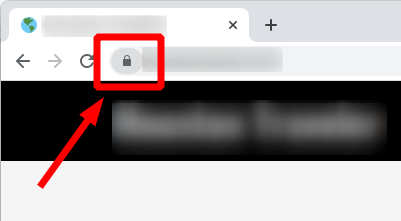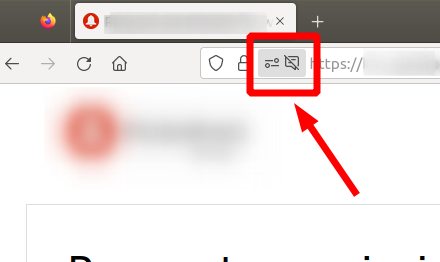Home Theater Projectors
Key Takeaways
- Understand the different types of projectors available for home theaters.
- Choose the right resolution and brightness for your space.
- Consider installation options including mounts and stands.
- Explore various accessories to enhance your viewing experience.
- Proper setup can significantly improve image quality and performance.
Creating the perfect home theater experience starts with selecting the right projector. Whether you're watching movies, playing video games, or hosting sports nights, the right equipment can transform your viewing experience. In this guide, we'll explore the different types of home theater projectors, what to consider when choosing one, and tips for setting it up to maximize your enjoyment.
Types of home theater projectors
| Type of Projector | Description | Best For |
|---|---|---|
| LCD Projectors | Utilize liquid crystal displays for bright, vivid images. | Bright rooms and presentations. |
| DLP Projectors | Use a digital micromirror device for smooth, high-contrast images. | Movies and gaming. |
| Laser Projectors | Offer long-lasting brightness and color accuracy. | Premium home theaters. |
| LED Projectors | Utilize LED lights for energy-efficient and compact designs. | Portable setups and casual viewing. |
Choosing the right projector
Resolution
The resolution of a projector determines how clear and detailed the image will be. Common resolutions include:
- 720p (HD): Good for casual viewing.
- 1080p (Full HD): Ideal for home theaters.
- 4K (Ultra HD): Best for the ultimate viewing experience.
Brightness
Brightness is measured in lumens. Hereâs a simple guide:
| Room Type | Recommended Brightness (Lumens) |
|---|---|
| Dark Room | 1500 - 2500 |
| Medium Light Room | 2500 - 3500 |
| Bright Room | 3500+ |
Aspect Ratio
Consider the aspect ratio that fits your viewing needs:
- 16:9: Standard for most movies and TV shows.
- 2.35:1: Ideal for cinematic experiences.
Setup tips for home theater projectors
Beginners Section
- Choose the right location: Make sure your projector is set at the correct distance from the screen.
- Use a quality screen: A good projector screen enhances image quality.
- Calibrate for optimal performance: Adjust settings for brightness, contrast, and color for the best viewing experience.
- Manage ambient light: Block out light sources to improve picture quality.
- Consider audio: Enhance your experience with a quality sound system.
Accessories to enhance your projector experience
To get the most out of your home theater projector, consider the following accessories:
| Accessory | Description |
|---|---|
| Projector Screen | Helps improve picture quality and viewing angles. |
| Mounts and Stands | Provides stability and optimal positioning for your projector. |
| Cables | Ensure you have the right HDMI and power cables for connectivity. |
| Remote Controls | For convenient access to projector settings from a distance. |
| Sound Systems | Enhances audio quality for a full cinematic experience. |
Pros
- Large screen experience at home.
- Versatile for different types of media.
- Can be set up in various environments.
- Portable options available.
Cons
- Requires a dark room for optimal viewing.
- Setup can be complicated for beginners.
- Additional costs for screens and audio systems.
Final thoughts
Investing in a home theater projector can elevate your entertainment experience to new heights. By understanding the types of projectors available, choosing the right specifications, and setting everything up properly, you'll be well on your way to enjoying movie nights and gaming sessions like never before. For more information on specific categories, check our Home Theater Projectors, Projector Screens, or Mounts and Stands pages.