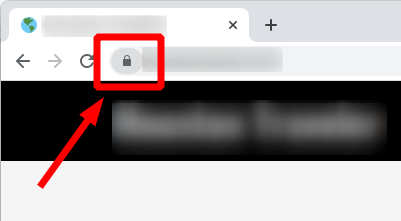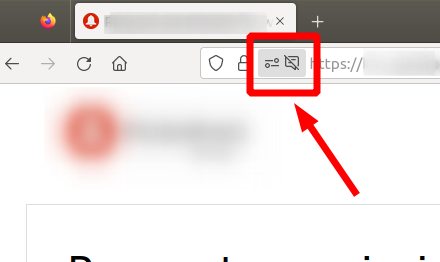Office Projectors
Key Takeaways
- Choosing the right office projector enhances presentations and meetings.
- Consider brightness, resolution, and connectivity options for optimal results.
- Proper setup and maintenance prolong the projector's lifespan.
- Different types of projectors suit various office environments.
- Accessories such as screens and mounts can improve the viewing experience.
When it comes to office presentations, having a quality projector can make all the difference. In this guide, we will explore the various aspects of selecting and setting up projectors for your office needs. From understanding the different types of projectors to installation tips, weâve got you covered.
Types of Office Projectors
| Type | Description | Best for |
|---|---|---|
| LCD Projectors | Uses liquid crystal displays to project images. | Small to medium-sized meeting rooms. |
| DLP Projectors | Utilizes digital light processing technology for sharper images. | Large conference rooms and auditoriums. |
| LED Projectors | Offers longer lifespan and lower power consumption. | Portable presentations and smaller spaces. |
| Laser Projectors | Uses laser technology for bright and vivid images. | High-end presentations and large venues. |
Choosing the Right Office Projector
Selecting the right office projector requires careful consideration of several factors:
- Brightness: Measured in lumens; ensure your projector has adequate brightness for your office lighting.
- Resolution: Higher resolutions provide clearer images. Aim for at least 1080p for detailed presentations.
- Connectivity: Look for a projector that supports HDMI, USB, and other connectivity options for seamless integration.
- Portability: If you plan to move the projector frequently, consider its weight and ease of setup.
Setup and Installation Tips
Once you have chosen your office projector, here are some tips for setting it up:
- Choose the right location: Ensure the projector is positioned at an appropriate distance from the screen for the best image size.
- Adjust the height: Use a mount or stand to achieve the correct height for viewing.
- Calibrate the settings: Adjust brightness, contrast, and color settings to optimize image quality.
- Test the sound: If your projector has built-in speakers, test the audio quality or consider external speakers for larger rooms.

Projector Accessories for a Better Experience
Enhance your office presentations with these essential accessories:
- Projector Screens: A good screen improves image clarity and color accuracy.
- Mounts and Stands: These help to position your projector correctly for optimal viewing.
- Remote Controls: Simplifies operation during presentations.
- Cables and Adapters: Ensure you have the right cables for connectivity with your devices.
Pros and Cons of Office Projectors
Pros
- High-quality visuals enhance presentations.
- Versatile for different meeting setups.
- Can accommodate large audiences.
Cons
- Can be expensive depending on the model.
- Requires maintenance and regular bulb replacements.
- May require additional accessories for optimal use.
Maintenance Tips for Office Projectors
To prolong the lifespan of your office projector, follow these maintenance tips:
- Regularly clean the lens and filters to maintain image quality.
- Store the projector in a cool, dry place when not in use.
- Check for software updates to ensure optimal performance.

Conclusion
Choosing the right office projector can significantly impact your presentations and meetings. By understanding the different types of projectors, selecting the right features, and setting them up correctly, you can create an optimal viewing experience. Donât forget to consider accessories and proper maintenance to ensure your projector lasts for years to come. For more information on selecting the best projectors, check out our related articles on home theater projectors and portable projectors.