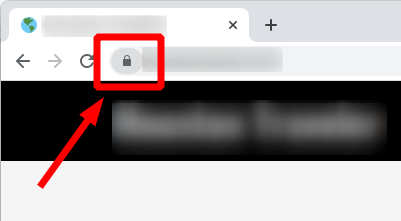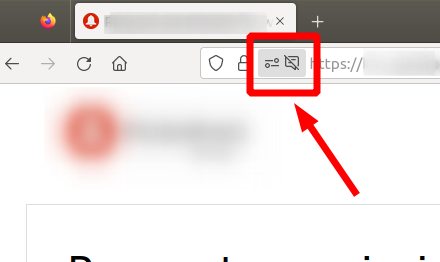How to Optimize Your Projector's Performance
Key Takeaways
- Regular maintenance and cleaning can significantly enhance projector performance.
- Proper placement and setting adjustments improve image quality.
- Utilizing relevant projector accessories can make a difference in performance and convenience.
- Choosing the right screen type and environment can enhance viewing experiences.
- Monitoring lamp usage helps you to know when it’s time for a replacement.
Projectors are essential tools for both home entertainment and office presentations. Optimizing your projector's performance not only enhances the viewing experience but also prolongs its life. In this article, we will provide effective strategies to ensure your projector operates at its best.
Understanding projector technology
Before diving into optimization techniques, it is helpful to understand the basic types of projector technology:
| Projector Type | Key Features | Best Use |
|---|---|---|
| DLP (Digital Light Processing) | High brightness, reliability, and compact size | Office presentations and video content |
| LCD (Liquid Crystal Display) | Excellent color saturation and detail | Home theater and art presentations |
| LED (Light Emitting Diodes) | Energy efficient and long-lasting | Portable projectors and small spaces |
Regular maintenance for optimal performance
Just like any other electronic device, projectors require regular maintenance. This can prevent issues before they arise and ensure consistent performance.
Cleaning the lens and filters
Dust and dirt can drastically affect image quality. Here are some best practices:
- Use a dry microfiber cloth to gently clean the lens.
- Check and clean air filters regularly. Some projectors have filters that need to be replaced.
- Keep the projector in a dust-free environment as much as possible.
Optimal projector setup
Correct placement of a projector is crucial to image quality. Follow these guidelines:
- Ensure the projector is at the correct distance from the screen, following the manufacturer's recommendations.
- Position the projector at the right height to avoid distortion.
- Use the projector’s zoom function to adjust the image size as needed.
Adjusting settings for better image quality
Most projectors come with various settings that can be adjusted for the desired output:
- Brightness: Adjust depending on the ambient lighting.
- Contrast and color settings: Ensure colors are vibrant but not oversaturated.
- Aspect ratio: Set to the appropriate ratio for your content to avoid stretching.
Enhancing your projector with accessories
Utilizing the right accessories can improve both functionality and image quality:
Types of accessories to consider:
- Projector screens: Choosing the right material can enhance reflectivity and color.
- Mounts and stands: Provide stability and precise positioning.
- HDMI cables: Ensure high-speed connectivity for better video feed.
Creating the perfect viewing environment
The environment in which your projector operates can have a huge impact on usability:
Tips for optimal environment:
- Choose a dark room or use blackout curtains to minimize light interference.
- Avoid placing the projector in areas with frequent movement.
- Consider the seating arrangement to maximize viewing angles for all attendees.
Monitoring projector usage
Keeping track of usage can help in maintaining your projector’s performance:
- Keep a log of lamp hours and mark when replacements are needed.
- Monitor performance consistency to spot any degradation early.
- Schedule regular check-ups to ensure all components are functioning optimally.
Pros
- Enhanced viewing experience through optimized settings.
- Increased projector lifespan due to regular maintenance.
- Smoother presentations with proper setup and environment.
Cons
- Initial setup time for optimization can be lengthy.
- Some accessories can add to overall costs.
- Requires regular attention for best results.
Conclusion
Optimizing your projector not only enhances performance but also improves your overall viewing experience. Implementing the above strategies will keep your projector functioning like new, whether for home entertainment or office presentations. If you're looking for more tips on enhancing your setup, check out our Productivity Tips category.