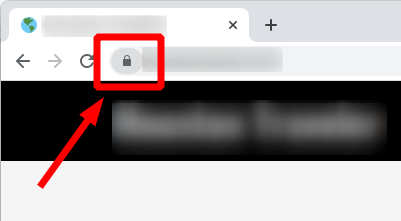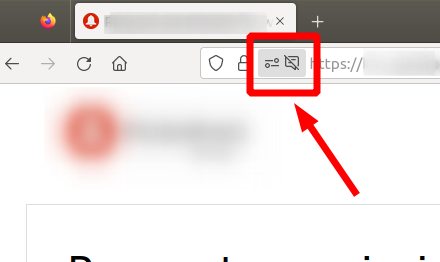The Ultimate Buying Guide to Office Projectors
Key Takeaways
- Understand the different types of office projectors to choose based on your needs.
- Consider brightness, resolution, and connectivity options for optimal performance.
- Evaluate features like portability, lamp life, and ease of setup.
Purchasing the right office projector can enhance your presentations, ensuring productivity and efficiency in your meetings and workspaces. In this comprehensive buying guide, we will explore key factors to consider while selecting an office projector that suits your needs.
Types of Office Projectors
Office projectors come in several types, each tailored for specific uses. Here’s an outline of the most common types:
| Type | Description | Best For |
|---|---|---|
| DLP Projectors | Utilizes a digital micromirror device for sharp images. | Presentations with dynamic visuals. |
| LCD Projectors | Projects images using liquid crystal displays, producing vibrant colors. | Color-rich presentations. |
| LED Projectors | Offer longer lamp life and reduced heat output. | Portability and energy efficiency. |
| Laser Projectors | Provide high brightness and vivid colors with a longer lifespan. | High-end presentations or large spaces. |
Key Features to Consider
When searching for an office projector, pay attention to the following features:
- Brightness: Measured in lumens, the brightness determines how well the projector performs in various lighting conditions. For office environments, aim for at least 2500-3000 lumens.
- Resolution: Higher resolutions result in clearer images. For office use, consider a projector with at least 1280 x 800 (WXGA) resolution.
- Portability: If you plan to move the projector around or use it in different locations, prioritize lightweight and compact options.
- Connectivity: Ensure the projector supports common connectivity options such as HDMI, USB, and VGA for compatibility with various devices.
- Lamp Life: A longer lamp life means lower maintenance costs. Look for options with lamp lives of 5,000 hours or more.
Recommendations for Office Projectors
Here are two highly rated office projectors that excel in performance and value:
ViewSonic 3800 Lumens WXGA High Brightness Projector
A powerful and portable WXGA projector with advanced features, perfect for both home and office settings.
Learn MoreEpson EpiqVision Flex CO-W01 Portable Projector
A versatile and lightweight projector that delivers stunning images, ideal for presentations and gaming.
Learn MoreSetup and Maintenance Tips
Proper setup and maintenance of your projector can ensure longevity and optimal performance:
Tips for Beginners
- Choose a suitable screen size based on your setup and distance from the image.
- Regularly clean the lens to maintain image clarity.
- Familiarize yourself with the keystone correction features to adjust the image layout easily.
- Keep an eye on lamp life, and replace lamps as needed to avoid dim images.
- Utilize the projector's audio output if additional speaker systems are in use.
Conclusion
Selecting the right office projector is essential to enhancing productivity in your workplace. By understanding the different types of projectors, evaluating key features, and considering practical products such as the ViewSonic PA503W and Epson EpiqVision Flex CO-W01, you can make informed decisions that suit your specific needs. Explore our category on Buying Guides for more insights on selecting the perfect projector.
Pros
- Wide variety of projector types to suit different needs.
- Advanced technology improving image quality.
- Portability options for on-the-go presentations.
Cons
- Initial investment can be high for quality models.
- Some projectors may require extra accessories for optimal performance.