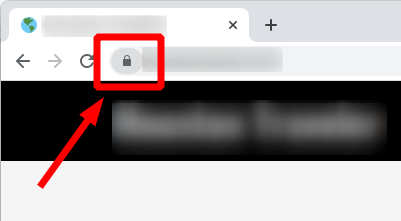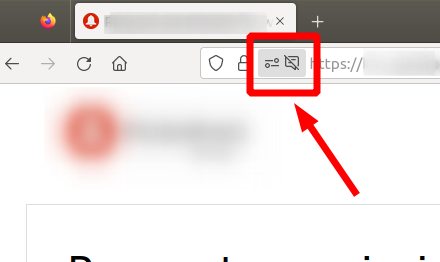How to Choose the Right Projector for Your Home Theater
Key Takeaways
- Understand different types of projectors: home theater, office, outdoor, and portable.
- Consider key features such as brightness, resolution, and connectivity options.
- Evaluate your specific needs based on your space and viewing habits.
- Compare models to find the best fit for your budget and requirements.
Choosing the right projector for your home theater can dramatically enhance your viewing experience. With advancements in technology, there are various types of projectors available, each boasting unique features. In this comprehensive guide, we will explore how to select the perfect projector for your needs, focusing on critical factors such as brightness, resolution, and connectivity options. Let's dive in!
Understanding your needs
Before shopping for a projector, it's crucial to understand your specific needs. Consider the following:
- What will you use the projector for? (movies, gaming, presentations)
- How large is your viewing area?
- What is your budget?
Types of projectors
Projectors are categorized into several types based on their intended use. Here are the primary categories:
| Type | Description | Best For |
|---|---|---|
| Home Theater Projectors | Designed for high-quality video, often with superior contrast and resolution. | Watching movies and series in dark environments. |
| Office Projectors | Optimized for presentations with a focus on brightness and clarity in well-lit spaces. | Business meetings and presentations. |
| Outdoor Projectors | High brightness and durable construction to withstand outdoor conditions. | Backyard movie nights or outdoor events. |
| Portable Projectors | Compact, lightweight, and easy to set up, ideal for on-the-go use. | Traveling presentations or casual movie viewing. |
Key features to consider
Here are some essential features to consider when selecting a projector for your home theater:
1. Brightness (Lumens)
The brightness of a projector is measured in lumens. The higher the lumens, the brighter the image will be. This is particularly important in well-lit rooms. Here’s a general guide:
| Lighting Condition | Recommended Lumens |
|---|---|
| Dark | 1,000 - 1,500 |
| Medium Lighting | 1,500 - 2,500 |
| Bright | 2,500+ |
2. Resolution
Resolution determines the clarity of the image. Common resolutions include:
- HD (1280x720) - Suitable for general use.
- Full HD (1920x1080) - Best for detailed movies and gaming.
- 4K (3840x2160) - Offers superior clarity and detail, ideal for a high-end home theater experience.
3. Connectivity Options
Make sure to check the projector's ports to ensure compatibility with your devices:
- HDMI: For video and audio connections.
- USB: For direct playback from USB drives.
- Wireless: Enables easy connection without cables.
4. Throw Ratio
The throw ratio refers to the distance the projector needs to be from the screen to produce a certain image size. Consider your room layout when evaluating this feature.
Setting up your projector
Once you've chosen your projector, setting it up correctly is crucial for an optimal experience. Here are a few tips:
Tips for beginners
- Find the right distance: Measure the distance from the screen to the projector to find the best image size.
- Use a quality screen: Investing in a good projector screen can enhance clarity and brightness.
- Adjust settings: Fine-tune brightness, contrast, and color settings to suit your viewing environment.
Comparing different models
When narrowing down your options, create a comparison table of the features you find most important. This can help simplify your decision-making process. Here’s a sample comparison framework to consider:
| Feature | Model A | Model B | Model C |
|---|---|---|---|
| Brightness (Lumens) | 1,800 | 2,200 | 3,000 |
| Resolution | Full HD | 4K | HD |
| Connectivity | HDMI, USB | HDMI, USB, Wireless | HDMI only |
| Throw Ratio | 1.5:1 | 1.2:1 | 1.4:1 |
Key considerations before purchasing
Before making a final decision, re-evaluate your top picks based on:
- Your budget constraints.
- Your primary usage (movies, gaming, etc.).
- The space and setup you have available.
Pros
- High-quality visuals enhance the movie-watching experience.
- Variety of types cater to different needs.
- Portable options available for easy transportation.
Cons
- Initial setup can be complicated for beginners.
- High-quality models may come with a higher price tag.
- Screen glare can be an issue in well-lit areas.
Once you're well-informed about the different projectors available and have assessed your needs, you're ready to make a confident purchase. For more assistance with selecting the right products, consider checking out our dedicated pages such as Home Theater Projectors, Portable Projectors, and Projector Screens.
Conclusion
Choosing the right projector is key to setting up an impressive home theater. By understanding the types of projectors available, evaluating important features, and assessing your specific needs, you can find the perfect projector that enchants your home viewing experience. For any other queries, don't hesitate to explore our Buying Guides category for more insights.