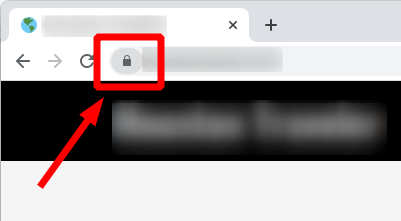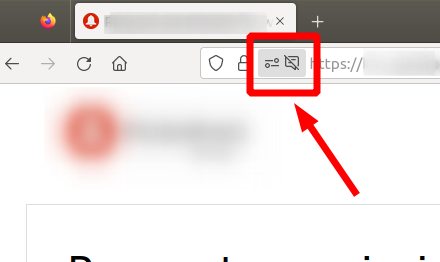Essential projector accessories you shouldn't skip
Key Takeaways
- Projector accessories enhance the usability and functionality of your projector.
- Key accessories include mounts, stands, and screens.
- Choosing the right accessory can significantly improve your viewing experience.
- Consider compatibility and installation requirements when selecting accessories.
When investing in a projector for your home or office setup, it's crucial to consider the array of accessories that can enhance its functionality and ease of use. This article will guide you through the essential projector accessories that every user should consider adding to their toolkit, helping you to achieve the best possible projection experience.
Why are projector accessories important?
Projector accessories can significantly improve how you use your projector, offering convenience, stability, and enhancing image quality. From mounting solutions to portable stands, the right accessories help you get the most out of your investment. Here are some of the key reasons to consider:
- Stability: Proper mounts and stands keep your projector secure, reducing the risk of damage.
- Versatility: Accessories can allow for different use cases, whether for home entertainment or professional presentations.
- Improved Quality: Certain accessories, like screens, can enhance image clarity and contrast.
Essential projector accessories you shouldn't skip
1. Projector Mounts
Ceiling and wall mounts are essential for achieving the best viewing angles and maintaining a clean, organized space. A good projector mount will ensure that your device is secured and positioned perfectly.
VIVO Universal Adjustable Ceiling Projector Mount
This adjustable mount fits most projectors and allows for various angles to create the perfect viewing experience.
Learn More2. Projector Stands
Floor stands give you the flexibility to position your projector anywhere in the room, enhancing your viewing experience. Adjustable stands are particularly useful for varied projection needs.
HVAYING Projector Stand
A portable stand with adjustable height that ensures your projector is at the right level for optimal viewing.
Learn More3. Projector Screens
Using a dedicated projector screen can improve the quality of your projection significantly, offering better brightness and contrast than a wall or blank surface.
Check out our complete guide on projector screens for more information on choosing the right one.
4. Cables and Connectors
Ensure your projector has the necessary cables for connecting with various devices. High-quality HDMI and VGA cables are essential to guarantee the best video and audio quality.
| Type | Description | Recommended Length |
|---|---|---|
| HDMI Cable | Standard cable for high-definition video and audio | 6-10 feet |
| VGA Cable | Connects to older devices for video output | 15-25 feet |
| Audio Cable | To connect the projector's audio output to speakers | 6-25 feet |
5. Remote Controls
While many projectors come with built-in buttons, a remote control can offer added convenience, allowing you to control your projector from a distance.
Conclusion
Incorporating the right accessories with your projector can greatly enhance your viewing experience. Ensure that you select compatible and high-quality products, which can be crucial for achieving a seamless setup. For more detailed recommendations on projectors and their features, explore our Buying Guides. Happy projecting!
Pros
- Improved stability and image quality with the right accessories.
- Enhanced flexibility in projector placement.
- Overall better viewing experience for both home and office.
Cons
- Additional costs depending on the accessories chosen.
- Compatibility issues if not carefully checked.